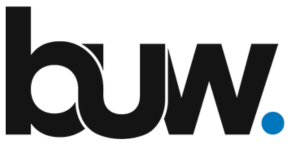LinkedIn Audio Events vs. Traditional Webinars
If you’re an executive with an interest in modern networking and marketing tactics, you’ve undoubtedly pondered how effective LinkedIn audio events are in comparison to traditional webinars. Executives around the world are constantly searching for the most effective and significant platforms to connect, engage, and promote their brands in an era where digital innovation is not just a trend but a fundamental shift influencing every aspect of professional networking and marketing. Finding innovative strategies that appeal to today’s technologically inclined employees has never been more important. LinkedIn, a professional networking powerhouse with about 1 billion members, has entered the arena with the launch of LinkedIn Audio Events. This new feature stands out as a ground-breaking competitor, going against the accepted conventions established by traditional webinars. However, how do LinkedIn Audio Events compare to the traditional webinar format? This blog aims to compare LinkedIn Audio Events and traditional webinars, helping you choose the best platform for networking and marketing in the digital era. Understanding LinkedIn Audio Events LinkedIn Audio Events provides a live, audio-only platform for networking and interacting with your professional network, and they launched in 2021. Events can last anywhere from 15 minutes to three hours and involve panel discussions or private conversations with a single speaker. Here’s a quick rundown of the pros and cons: Pros: 1. No Camera Needed Participants’ convenience is taken care of by LinkedIn Audio Events’ flexibility, which allows them to interact without feeling pressured to be on camera. For people who might be self-conscious about their looks or surroundings during a video conference, this feature is very intriguing. It is also a more effective use of time because it enables attendees to multitask, such as carrying on with their work or housework. 2. Built-in Promotion by LinkedIn LinkedIn Audio Events benefits from the integrated promotion mechanisms on the site. Compared to traditional webinar platforms, where hosts frequently have to spend a lot of time and money marketing their events, this is a big advantage. LinkedIn’s advertising of these events may even be able to enhance visibility among relevant audiences beyond first-degree relationships. Since it takes advantage of the professional context and network effects that come with LinkedIn. 3. Seamless Invites Getting an audience together is made easier with the option to invite LinkedIn connections directly to participate in an audio event. The invitation process is made more effective and personalised by this feature, which eliminates the need for laborious management of external email lists. In order to ensure that invitations are issued to people who are most likely to be interested in the event’s content, hosts can more effectively target their audience by enabling invites through a platform where professional relationships have already been established. Cons: 1. No Recordings Allowed Since LinkedIn Audio Events are temporary and their sessions cannot be recorded, they offer a special “you had to be there” experience. This policy can significantly enhance one’s impression of attending live, as participants know they won’t have the chance to access the content later. But it also means that individuals unable to attend in person miss out on any intriguing conversations, networking opportunities, or insights. 2. Dependent on LinkedIn’s Algorithm The visibility and promotion of LinkedIn Audio Events primarily rely on LinkedIn’s algorithm. This adds a degree of unpredictability but can also be a big benefit as it gives automatic exposure without extra marketing work. Who sees and attends your events will depend on how the algorithm feels about particular kinds of content. It may also modify its preferences. 3. Limited Interaction Tools Utilising audio-only events over video webinars or live broadcasts naturally restricts the kinds of engagement and interaction technologies that can be used. It can be more difficult to communicate complex information or keep an audience interested when visual aids like slides, live demonstrations, or interactive polls aren’t used. Events with audio components can help attendees concentrate on the topic at hand, but they miss out on the benefits that visual elements can offer. Understanding Traditional Webinars Traditional webinars have been the preferred platform for online events for many years, and with good reason. They are perfect for in-depth conversations and demonstrations since they provide an organised style with visual components like presentations and screen sharing. Here’s a quick rundown of the pros and cons: Pros: 1. Power of Recording One of the most effective ways to extend the life and audience of your content after the live session is to record your events. You can produce an item that can be shared, watched again, and referred to endlessly by capturing every moment. This offers value to both people who were unable to attend the live event and attendees who want to review the topic again. It creates chances for wider distribution via a variety of platforms, including social media, email newsletters, and your website, which can help you successfully magnify your message and even reach a worldwide audience. 2. Multimedia Presentations Using multimedia elements in your webinars, such as slides, videos, and live demonstrations, can greatly improve their calibre and audience participation. Presenters may better communicate complicated topics, accommodate varying learning styles, and maintain visual engagement with the audience with the help of these tools. Videos can bring dynamic information and break up the monotony of a single speaker; slides can give your presentation structure and underline important points; and live demonstrations give you a practical, real-world application of the principles being presented. 3. Advanced Interactivity The incorporation of effective interactivity features, such as polls, Q&A sessions, and chat features, transforms webinars from a one-way broadcast into a two-way dialogue. With the use of polls, you may instantly get the audience’s thoughts and feedback, involving and elevating them. Q&A sessions promote active engagement by giving participants the chance to ask questions, learn more about interesting subjects, and express their opinions. Cons: 1. External Invitations If you are still in the early phases of developing your online presence, using an email list to invite people to your webinar may
LinkedIn Audio Events vs. Traditional Webinars Read More »